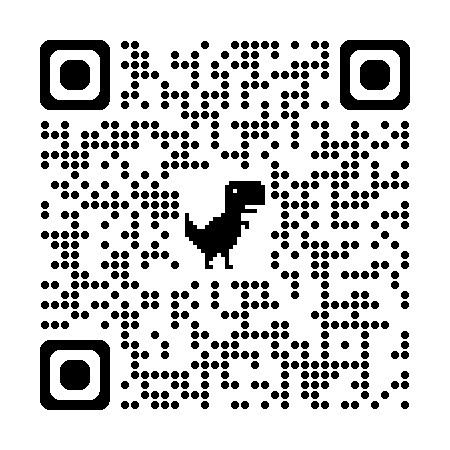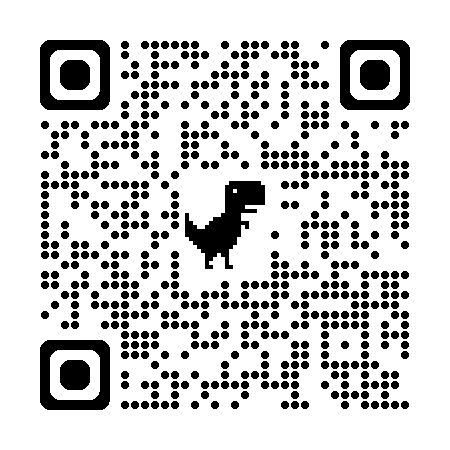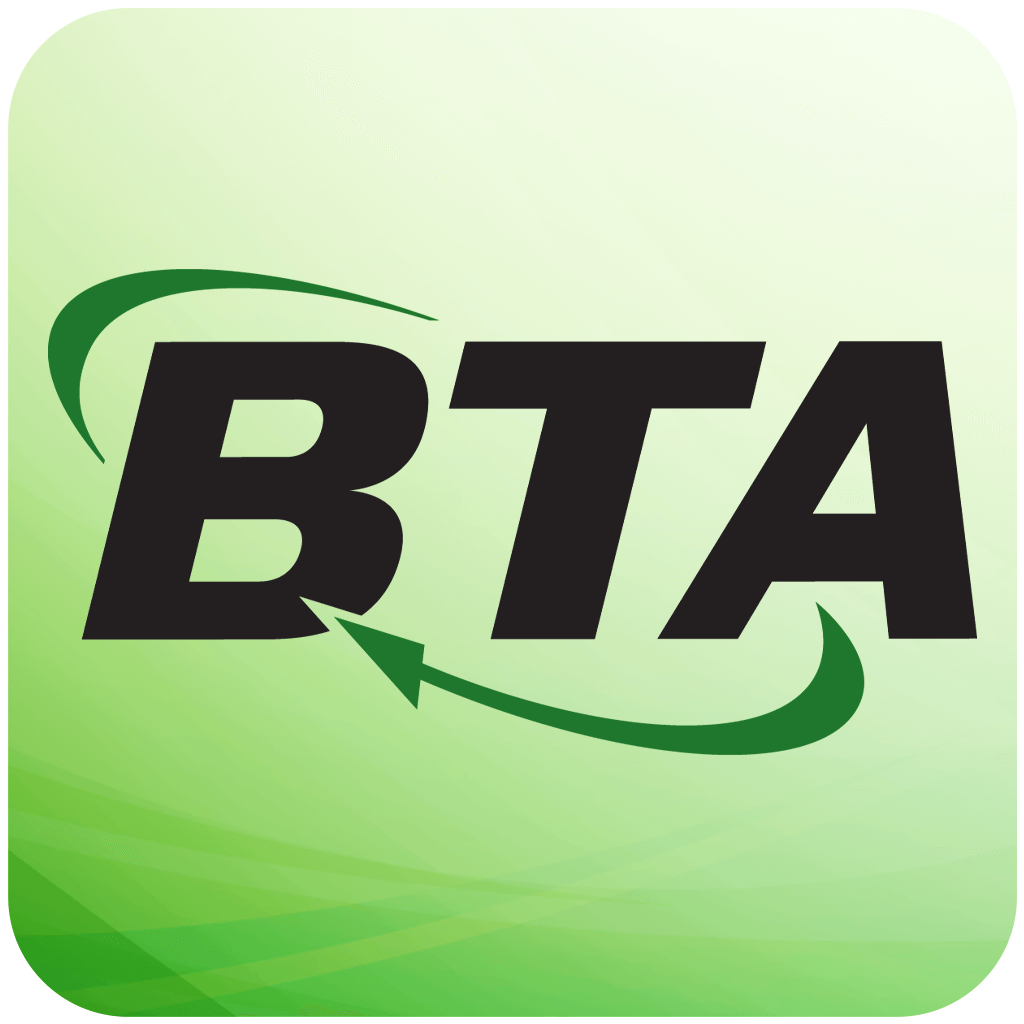
BTA Members App
Mobile App Download & Login Instructions
Click here for a detailed walkthrough on how to download & log in.
Apple App Store
- Search for "BTA Members" in the App Store (you should see "BTA Members" in the results) or scan the QR code at right.
- Click on "GET."
- Download the app to your phone.
- Open the app.
- Click the profile icon located at the top right of the app home page to log in.
- Follow the prompts on the screen to obtain an access code.
- Enter the access code sent to your email.
- You should now have access to the app.
- Now that you're logged in, you can make edits to your profile by clicking on the profile button at the top right of the home page.
Google Play Store
- Search for "BTA Members" in Google Play (You should see “BTA Members” in the results. If the app does not appear in the search results, use quotes around the app name.) or scan the QR code at right.
- Click on "Install."
- Download the app to your phone.
- Click on "Open."
- Click the profile icon located at the top right of the app home page to log in.
- Follow the prompts on the screen to obtain an access code.
- Enter the access code sent to your email.
- You should now have access to the app.
- Now that you're logged in, you can make edits to your profile by clicking on the profile button at the top right of the home page.